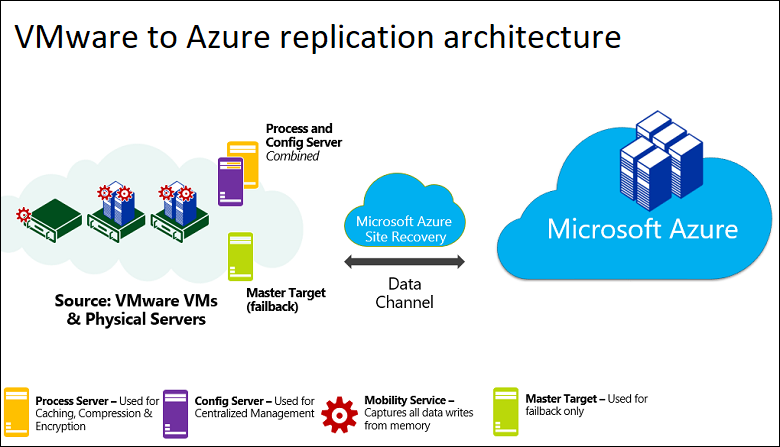1- ) Outlook kapatın.
2- ) Aşağıdaki klasöre girin.
%userprofile%\AppData\Roaming\Microsoft\Protect
3- ) Klasör içerisindeki klasörün isimini değiştirin.
4- ) Outlook açıp gönder al yapın.
5- ) Ağ kablosunu çıkarın.
6- ) Outlook şifre sorunca kullanıcı adı ve parolanızı yazıp kaydet deyin.
İşlem bu kadar artık outlook şifre sormayacak.
------------------------------------------------------
1- ) Close the Outlook.
2- ) Open the below address.
%userprofile%\AppData\Roaming\Microsoft\Protect
3- ) Change the name of the folder
4- ) Open the outlook, and click to send and receive button
5- ) Disconnect the network cable
6- ) Outlook when you ask username and password, fill in the blanks, and click to remember your username and password.
Mission accomplished, outlook never again can't ask username and password.