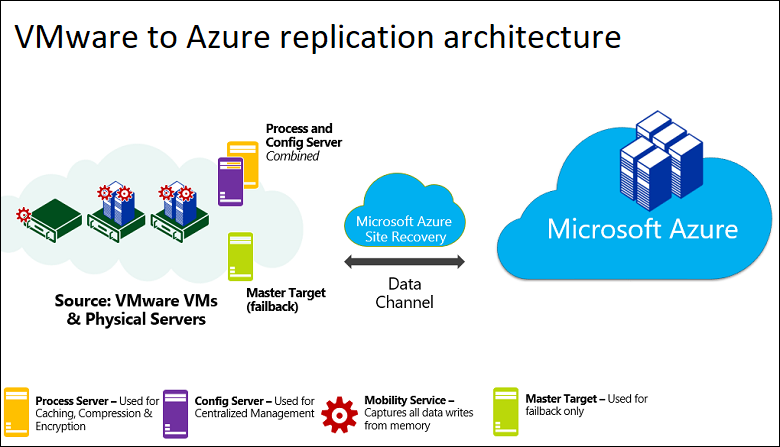Gridview kolon adlarına ulaşmak için kod ;
Hardcoded approach:
Dynamic Approach (Column Index Lookup):
Hardcoded approach:
string searchValue = "SpecifiedName";
// where 1 is the hardcoded cell index
var query = from GridViewRow row in GridView1.Rows
where row.Cells[1].Text == searchValue
select row;
GridViewRow result = query.FirstOrDefault();string colName = "name";
int index = (from DataControlField col in GridView1.Columns
where col.HeaderText == colName
select GridView1.Columns.IndexOf(col)).FirstOrDefault();
// index used
var query = from GridViewRow row in GridView1.Rows
where row.Cells[index].Text == searchValue
select row;
GridViewRow result = query.FirstOrDefault();int index = (from DataControlField col in GridView1.Columns
where ((BoundField)col).DataField == colName
select GridView1.Columns.IndexOf(col)).FirstOrDefault();WinForm DataGridView
Kept this here just in case.string name = "SpecifiedName";
var query = from DataGridViewRow row in dataGridView1.Rows
where row.Cells["name"].Value.ToString() == name
select row;
// the row will be returned by this or contain a default value if not found
DataGridViewRow result = query.FirstOrDefault();