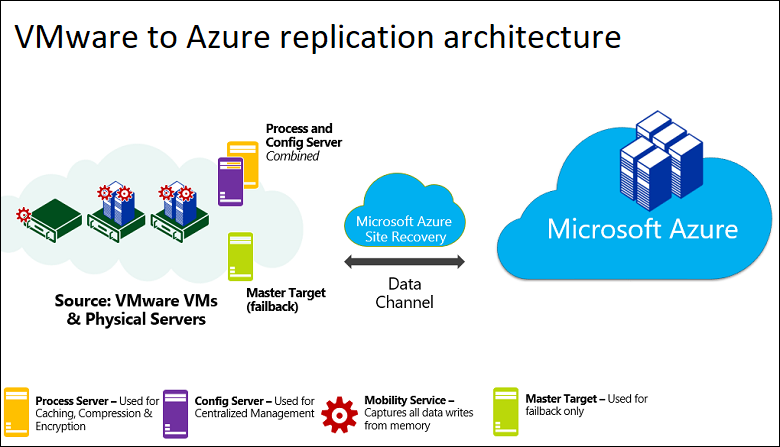strComputer = "."
Set objUser = GetObject("WinNT://" & strComputer & "/Administrator, user")
objUser.SetPassword "Yeni Şifre"
objUser.AccountDisabled = False
objUser.SetInfo
Yukarıdaki kodu logo.vbs adıyla kaydedin. Ardından Sysvol dizinine dosyayı kopyalayın.
Son olarak aşağıdaki sıra ile GPO oluşturup, ilgili bilgisayar gruplarınızı bu GPO ile ilişkilendirin.
Resimler yalnızca GPO 'nun nasıl oluşturulacağına dair bilgi vermek içindir.




Set objUser = GetObject("WinNT://" & strComputer & "/Administrator, user")
objUser.SetPassword "Yeni Şifre"
objUser.AccountDisabled = False
objUser.SetInfo
Yukarıdaki kodu logo.vbs adıyla kaydedin. Ardından Sysvol dizinine dosyayı kopyalayın.
Son olarak aşağıdaki sıra ile GPO oluşturup, ilgili bilgisayar gruplarınızı bu GPO ile ilişkilendirin.
Resimler yalnızca GPO 'nun nasıl oluşturulacağına dair bilgi vermek içindir.