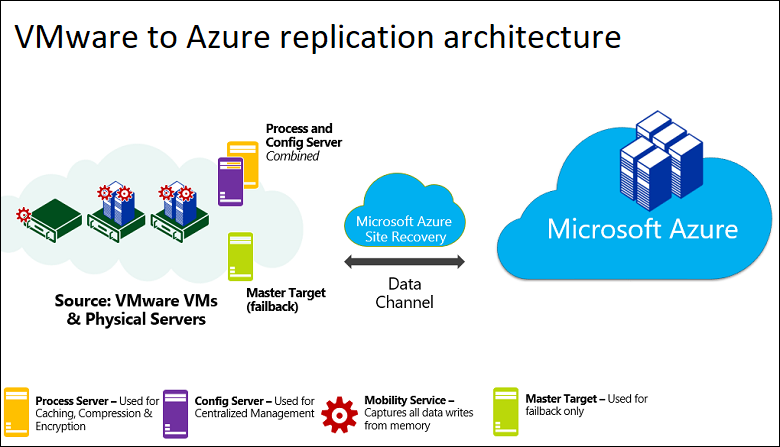--Döviz değerleme yalnızca bakiye için çalışsın isteniyorsa
--Onaylı fiş satırları tablosunda aşağıdaki sorgudan dönen voucher_no lar için
-- voucher_row_tab tablosundaki party_type='CUSTOMER' alanı customer olarak güncellenecek
SELECT * FROM IFSAPP.Trype_All_Voucher_Qry a
where a.party_type IS NULL
and a.accounting_year='2023'
and a.account='121.03'
select r.company,r.voucher_no from voucher_row_tab r
where r.party_type!='CUSTOMER'
update voucher_row_tab
set party_type='CUSTOMER'
where r.voucher_no IN ( SELECT a.voucher_no FROM IFSAPP.Trype_All_Voucher_Qry a
where a.party_type IS NULL
and a.accounting_year='2023'
and a.account='121.03' )