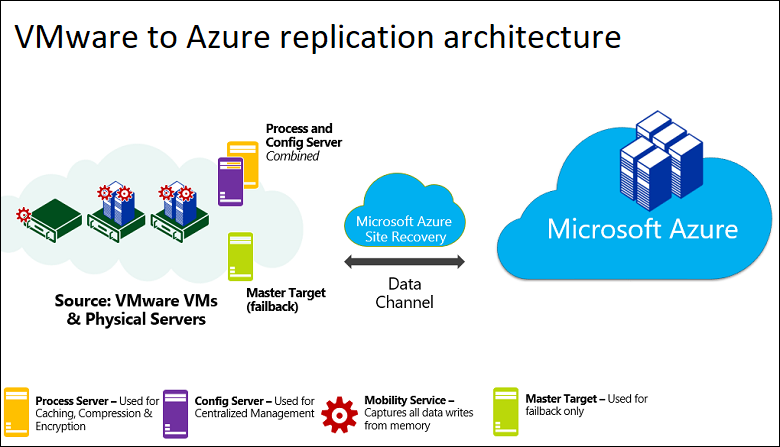Two ways for uninstall IFS ERP
This will clear the .NET DLL cache on the offending computer.
In order to do that
1. Log in to the offending machine.
2. Close all the opened click once applications (IFS) on that machine.
3. Open a command prompt
4. Run the command: rundll32 dfshim CleanOnlineAppCache
5. Wait few minutes. (Even though the command returns within a second, it is running in the background)
Or the way I normally do it
1. Log out of IFS
2. Delete the 2.0 folder in the following location on the offending PC C:\Users\USERNAME\AppData\Local\Apps